This page attempts to explain an ongoing issue I have with CreateSpace and formatting issues. I have included a number of screenshots for illustrative purposes. For a larger version click on the image.
A stated above the PDF is 8.125" x 10.25". Here is a sample of two pages, showing the text plus small image on the left and the full-bleed image on the right.
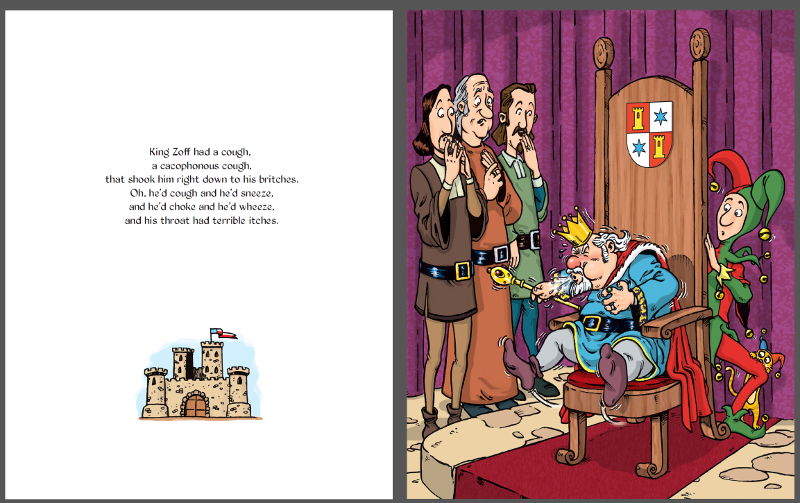
The book looks fine in the interior viewer. The right page image is aligned correctly, and it's outer images are trimmed. If you look at the bottom edge there are some marks on the floor to the right of the rug. These are clearly visible in the initial PDF, and are trimmed off in the interior viewer. This is CORRECT.

After review, I download the PDF Proof, and this is where things have gone wrong. The biggest problem is that the original 8.125" x 10.25" image has been scaled down to fit the 8" x 10" page.
Observe the crop marks, and the fact that the image does not extend past them, which it should - that's what a bleed is.
You can also see those marks on the floor next to the rug. They should not appear inside the crop marks because they should be outside the trim.
There's also the strange white edge on the right page, which I think is a side-effect of the scaling (if you scale 8.125" x 10.25" to fit, you get an image 7.927" x 10"). I cannot explain the bit of colored image that has been copied across to the left page.
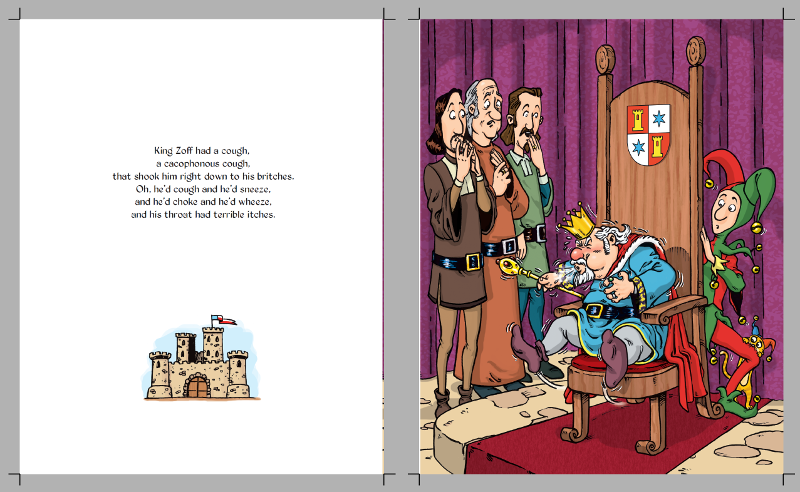
The Digital Proofer shows the same issues. Image have been scaled down so the bleed is included inside the trim (which is wrong), and there is the weird white strip on the right, and colored strip on the left.
I don't have a screenshot for this at the moment, as I have just resubmitted the PDF in the hope that somehow CS will get it right this time.
You can read the full thread, and hopefull offer some advice in the community forum.
Many thanks to Dee, Walton, and Troffer for their assistance thus far!